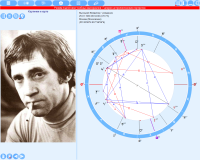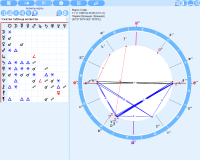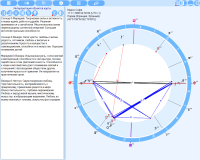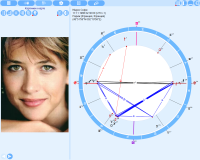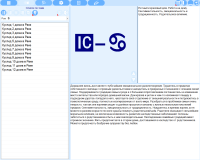Zero - First Steps in Astrology. Galaxy.Zero astrological program

Elements, signs, houses, planets, crosses, configurations, degrees, etc. - you can long list the alphabets used in Astrology. Understand their essence and get a qualitative (not quantitative) interpretation of them and this program is designed. It is free and is intended for those who first dive into the bottomless world of Astrology and want to understand it.
Let's start with the fact that there are no such programs in the world at all, since the learning process falls on the shoulders of astrological educational institutions and each school teaches the same thing using its methods, schemes, drawings, etc. The information is quite a lot and often the listeners begin to confuse the essence of the house and the sign of the Zodiac,
Zodiacal and ecliptic coordinate systems, etc. On how much the future astrologer will learn these alphabets, the basics of interpreting the position of the planets in signs and houses, aspects, degrees, etc., depends on his level. Arrange knowledge and facilitate their assimilation and this
astrological program is intended.
Surrogate training charts are another of the distinguishing features of this program. Surrogate charts are charts that do not really exist or that are hard to see (get) in life. The teacher's educational charts allow you to raise the learning process to a higher level.
Gallery of astrological images, created by a teacher or listener, allows you to really see and assess the influence of celestial objects on the personality, its appearance and behavior, which greatly simplifies the process of synthesis of natal charts and greatly simplifies the learning process of Astrology.
Features astrological program
- Structured description of the astrological alphabets.
- Live chart view with emphasis on the alphabet are studied.
- Training (surrogate) objects of the chart, allowing to create training charts.
- Flexible settings and color display chart schemes.
- Integration program with all the Galaxy programs.
Additional information about program
Functionality of program
| Operation mode: |
- Training mode:
- current (transit) situation;
- educational astrological charts;
- surrogate charts;
- gallery of astrological portraits.
- study of astrological alphabets and their derivatives (signs, houses, aspects, cusps, degrees, etc.).
- Mode for preparing training materials:
- formation of the list of astrological charts;
- creation of educational surrogate charts;
- formation of a gallery of astrological portraits.
|
| Supported house systems |
24 house systems, including - 14 of the most common and 10 modern |
| Zodiac system |
Tropical |
| Work with objects |
- Planet of Septener
- Spiritual planets
- Planetoids (asteroids)
- Lunar nodes (true and mean)
- Fictitious planet and points
|
| Support schemes for including objects in charts |
- non-displayed
- displayed
- with cross-aspects
- fully aspected
|
| Loading and saving the prepared chart lists |
Work with an unlimited number of data banks and unlimited structure of the bank itself |
| Directory of populated places coordinates |
More than 16 ths populated places around the globe |
Back to top
Screenshots and brief description
To view large pictures, please, mouse click on picture.
|
|
List of training materials
From the main screen of the program is available a list of teaching materials, including 4 points of work with charts and a variety of topics on astrological alphabets and their derivatives. Each item on the list is accompanied by a description of the selected topic.
The program operates in two modes:
- training mode - designed to teach astrology;
- mode of preparation of educational materials - is intended for the formation of lists of educational and surrogate charts, as well as a gallery of astrological images.
|
|
|
Mode for preparing training materials
In this mode, lists are generated:
- educational astrological charts - real or existing characters;
- training surrogate charts - nonexistent charts that can not be obtained in real life;
- galleries of astrological portraits - charts with photos for studying Horoscopes of characters and influence of planets on appearance and behavior of the person.
|
|
|
The regime of training surrogate charts
In this mode, you can create charts with any position of celestial objects, their direction of movement and cusps of houses. This allows you to create study charts that are difficult or impossible to get in real life.
Point to the object with the left mouse button and drag it to any place on the charts.
Using the right mouse button, you can change the direction of the object's movement to the direct or retrograde state.
|
|
|
The regime of training surrogate synastry charts
In this mode, you can create synastry charts with any position of celestial objects, their direction of movement and cusps of houses. This allows you to create study synastry (double) charts that are difficult or impossible to get in real life.
Point to the object with the left mouse button and drag it to any place on the charts.
Using the right mouse button, you can change the direction of the object's movement to the direct or retrograde state.
|
|
|
Learning mode - viewing aspects of the learning charts
In the chart mode from the multifunction panel, various functions are available, allowing you to obtain additional information on the selected chart. In this case, additional information is a table of aspects of the current chart.
There are 2 modes for displaying the aspects in the program:
- compressed aspect table - allows you to display only those chart objects that participate in aspect relationships
- complete aspects table - allows displaying all chart objects.
Clicking on the desired aspect in the table with the mouse, you can get additional information not only on the aspects, but also on the degree values between the objects, who did not get into the given orbis to form an aspect.
|
|
|
Training mode - the interpretation of the objects of the training chart
Clicking on the object on the chart (planet, planetoid, cusp, fictitious point, aspect, etc.), you can get full information on its interpretation as a position in the zodiac sign, the house, as almuten and much more.
A comprehensive description of the chart object allows you to get full information and better understand this or that chart.
|
|
|
Training mode - a gallery of astrological portraits
The gallery of astrological images formed by the teacher or listener allows you to see and evaluate the influence of celestial objects on the personality, its appearance and behavior, which greatly simplifies the process of synthesis of natal charts.
|
|
|
Training mode - viewing the educational theme `Cusps in the signs of the Zodiac`
Depending on the chosen training topic, the program interface may vary slightly in accordance with the content of the training material.
If the educational topic is sufficiently broad in terms of the amount of material presented, then to simplify the search for components, selectors are used to limit the presented list.
In this case is the selector of choice of Zodiac signs, which restricts the list of positions of cusps in this sign.
|
|
|
Training mode - viewing the educational theme `Beginning`
The screen for displaying information on the selected topic is divided into 4 parts, which together allow you to acquaint the listener with the selected material:
- list of components by topic. In this case it is a feminine;
- picture of the current (selected item). If the pictures are more than one, the jump buttons on the pictures become available;
- list of keywords and a brief description of the selected (current) item - are designed to memorize these keywords as "crutches" for the person studying Astrology;
- description of the selected (current) item - gives a complete description of the selected item.
|
Back to top
Load (download) resources for Astrological program
Back to top
 Elements, signs, houses, planets, crosses, configurations, degrees, etc. - you can long list the alphabets used in Astrology. Understand their essence and get a qualitative (not quantitative) interpretation of them and this program is designed. It is free and is intended for those who first dive into the bottomless world of Astrology and want to understand it.
Elements, signs, houses, planets, crosses, configurations, degrees, etc. - you can long list the alphabets used in Astrology. Understand their essence and get a qualitative (not quantitative) interpretation of them and this program is designed. It is free and is intended for those who first dive into the bottomless world of Astrology and want to understand it.