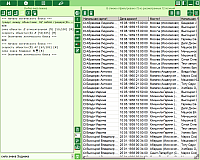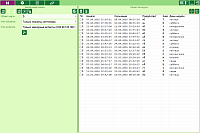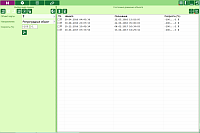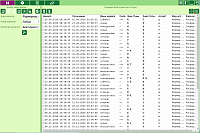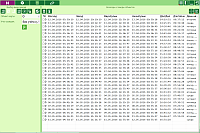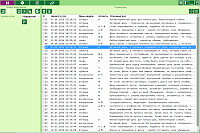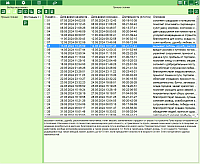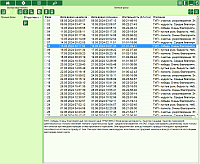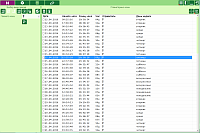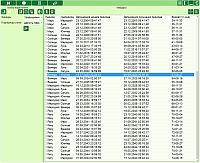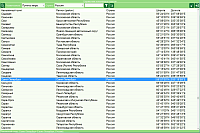is designed to perform all types of search: from search for charts (events) in astrological database using the specified criteria up to search for a variety of astrological phenomena of celestial environment. In the databases you can carry out both a static search (by the elements that are given for charts: date/time, location, time offset, event theme, theme of a horary question, accuracy of an event, etc.), and dynamic search (search for charts where celestial objects position for a pair of natal/event charts with various appllied astrological instruments meet the specified conditions). This is quite a powerful astrological tool that allows an astrologer not only gets the result in the form of tables and time points, but also instantly visualizes the search results in the astrological chart. In addition to simple/composite search the program has complex search combining a variety of specialized algorithms (for example, 'Favorable periods of Moon').
Available search types will expand over time, and the functionality of the search astrological machine will increase.
|
| Selection of search mode |
|
| Selection of a database to search for charts and events. Here you can select the database in which you want to search. In addition, you can specify whether to use all database records or only specified (ticked) ones. This approach allows for sequential (stepwise) search, gradually filtering out inappropriate charts |
|
| Selection of an astrological instrument for expert astrological search. To search the time of event occurrence the program uses not only transits, but also other astrological instruments (directions, progressions, etc.). For example, you can find all the natal charts, which will have an aspect from the 7th house cusp to natal Venus in the secondary progression for a given period |
|
| Setting the period and location for a search. If you specify a given number of points (charts) instead of a time period, then the search ends with the finding of this number, or upon the finish, if the specified number is not found. You can specify a starting date-time to set a time period, and then select a time period by clicking a clock pattern button. |
|
| Search criteria. All the search criteria are collected on a single screen. This allows you to evaluate the correctness of the primary search criteria |
|
| The result of the user’s search through the databases. The criteria for the search is on the left. A flexible, intuitive mechanism of search criteria entry helps to quickly create a simple filter for a search. At the same time, you can perform a search not only in strict compliance with the criteria, but also by the entry. Results of the search of charts (events) are displayed in different colors depending on the type of charts (events) and their connections:
- red - a chart without defining the type that has no connection with a natal chart;
- yellow - event charts which have links to a lot of natal charts (for example, time of the marriage, as an event for two people)
- blue - events, uniquely defined for a natal chart
- green - natal and horary charts
|
|
| If a simple astrological search returns no results or more complex criteria can not be set you can perform an expert search. This type of search is much more complicated than the user’s one, but it allows you to perform any complex database queries |
|
| Astrological expert search has several types. Complex filters (structures) of astrological/astronomical search criteria are generated from a screen. For example, using these filters, you can find all natal charts with weak Moon and empty 4th house and thereby select the querents’ charts, for whom home and family are far from being number one.
Search can be carried out by fuzzy logic, depending on the specified level of fuzzy logic matches. This level is necessary in cases when under the given conditions no cards can be found. In this case, the astrologer, without changing the conditions (filters) of the search, can reduce the number of coincidences and thereby find the charts, which approximately correspond to filtration conditions. Initially, this level is set equal to the number of filters used in the query and reducing the number of matches, softens the search conditions. |
|
| For astrological search, complex filters are used that represent collected features for a map, sign or house object.
- The composition of the filters may vary depending on the mode of operation or the type of search.
- The availability of filters may depend on whether the user is registered or not.
- Each filter is an integration indicator of objects, zodiac signs, Horoscope houses, etc. Those each filter is not just a "planet in sign" or a "planet in control", but a complex indicator that not only greatly simplifies the task of filtering conditions, but also comprehensively describes an astrological phenomenon.
|
|
| The results of the search can be viewed immediately as cross-charts. Moreover, when considering a synastry, you can consider not only 2 natal charts, but also one of the natal charts, taking for the event, to consider with one of the available astrological tools. |
|
| 'Search for a void of course object' mode allows you to search for periods of any planet when it is void of course and has no aspects. For example, you can find when Mercury will be void of course, and protect yourself from wasting nerves when working with documents. Any found period can be viewed on the chart, and the results can be saved to a spreadsheet file or as a list of time points for further work in Galaxy programs |
|
| Planetary motion status: type of search that allows you to find periods when the planet is the fastest and most effective or when it is stationary, and during this period it is better not to take any effort according to the theme of this planet |
|
| Favorable periods of Moon: a very useful type of search that allows you to select the most favorable periods for pruning, planting, etc. The more the pros the more favorable the period is, and vice versa. To strengthen the hair roots and planting of root crops, it is necessary to choose the waning Moon (phase of dexter aspects) and for cutting it is better to choose the waxing Moon |
|
| Search for planets/stars rises/sets allows you to find the moments of rise, set, the upper and lower culmination, as well as the duration of day and night, not only for the Sun, but also for any available celestial object, taking into account several types of twilight |
|
| Search for eclipses. This type of search allows you to find not only the date and time, but also the phase of the eclipse. For a given location you can found an eclipse that will be visible or find the nearest eclipse to the specified event, and analyze how it affects the natal chart |
|
| Search for lunar days. It finds not only the lunar days, but displays a brief description of the lunar day and its aspects to the Sun. Depending on the start of the lunar day, the same lunar days can have a different color (quality) of the lunar day, which depends on the angular aspects imbuing the lunar day |
|
| Lunar houses. Lunar houses or nakshatra is the place through which the Moon passes in its movement relative to distant stars. Using this type of search, you can not only calculate different types of lunar sites, but also get a brief description of the selected site. |
|
| Moon phases. Using this type of search, you can not only calculate different types of lunar phases (phases of different magnitudes), but also get a brief description of them. |
|
| A useful type of 'Planetary hours' search allows to find periods that are controlled by specific planets and use them to heighten the effect. For example, to heighten the effect of passing the exam, it is advisable to take it at the time when the hour is ruled by Mercury. Mental activity and ability to analyze increase at this time |
|
| Celestial objects ingresses. This type of search allows you to find periods when the selected planet will be in the given sign. Knowing these periods you can plan things associated with a particular kind of activity of the planet |
|
| Object in degree. This type of search allows you to find times when a given planet is connected to any sensitive point of the horoscope and can bring joy or sorrow. Thus it is possible to determine sensitive time periods in advance |
|
| Firdars. Allows you to determine the date-time of firdars and small firdars of various traditions. Firdars are planetary periods used in predictive technology. Firdar is a 75-year cycle ruled by nine objects from the Sun to Saturn and the lunar nodes (Rahu and Ketu).
|
|
| Search result is in the form of related natal charts and events for a given astrological instrument. You can instantly create a pair of charts selecting a natal chart and astrological instrument by a selector |
|
| Search result is in the form of a pair of natal/event charts for a selected astrological instrument. You can instantly create a pair of charts selecting an astrological instrument by a selector |
|
| Display of eclipses search result. You can see the eclipse by clicking on the point circles. Red circle indicates the current point which data are displayed on the chart. You can display the intermediate status by moving this circle. If any seach type does not require the display of options, the elements in the form of circles will not displayed |
|
| City directory. Unlike Locator program, which works with more than 3 million of cities, this directory contains the most important and frequently used items. City search can be done in various ways |
|
| On/off chart objects. It allows you to quickly turn on/off or switch the entire group of objects. Objects on the chart are displayed, and also they participate in cross and full aspects (not typical for the normal astrologer’s operation) |
|
| Search result of favorable periods of the Moon in the form of a spreadsheet file |
|
| The result of the lunar calculation is saved in a spreadsheet file |
 Free astrological program DataFinder (Galaxy.DataFinder) is designed to perform all types of search: from search for charts (events) in astrological database using the specified criteria up to search for a variety of astrological phenomena of celestial environment. In the databases you can carry out both a static search (by the elements that are given for charts: date/time, location, time offset, event theme, theme of a horary question, accuracy of an event, etc.), and dynamic search (search for charts where celestial objects position for a pair of natal/event charts with various appllied astrological instruments meet the specified conditions). This is quite a powerful astrological tool that allows an astrologer not only gets the result in the form of tables and time points, but also instantly visualizes the search results in the astrological chart. In addition to simple/composite search the program has complex search combining a variety of specialized algorithms (for example, 'Favorable periods of Moon').
Free astrological program DataFinder (Galaxy.DataFinder) is designed to perform all types of search: from search for charts (events) in astrological database using the specified criteria up to search for a variety of astrological phenomena of celestial environment. In the databases you can carry out both a static search (by the elements that are given for charts: date/time, location, time offset, event theme, theme of a horary question, accuracy of an event, etc.), and dynamic search (search for charts where celestial objects position for a pair of natal/event charts with various appllied astrological instruments meet the specified conditions). This is quite a powerful astrological tool that allows an astrologer not only gets the result in the form of tables and time points, but also instantly visualizes the search results in the astrological chart. In addition to simple/composite search the program has complex search combining a variety of specialized algorithms (for example, 'Favorable periods of Moon').