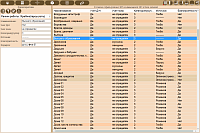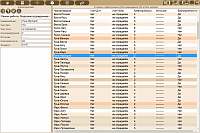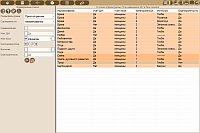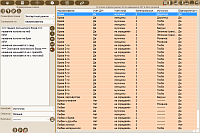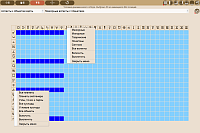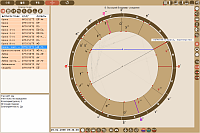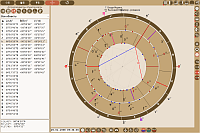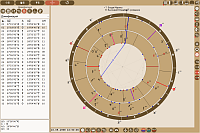Points - Points in Astrology. Galaxy.Points astrological program
 Points (Galaxy.Points)
Points (Galaxy.Points) is a specialized astrological program designed to work with the points. In the context of this program, points are identified as various derivatives from the chart objects. Parts and midpoints are points with which this astrological program works.
Part (lot, Arabian pars or part) is a singular point calculated by the formula A + B = C, where A, B and C are values of the absolute longitude of an object (planet, light, cusp, ruler of house, etc.). Today, most points are undeservedly forgotten, and only small number is used among all varieties. These points being secondary to their `parents` (celestial objects), however, are profound.
Midpoint is the ecliptic point that is equidistant from two planets. Less commonly, mainly in translations from the European astrological literature you also come across the term "midpoint". Midpoints were most widely used by astrologers in the XII century. Then gradually they began to go out of use and were again put into operation and improved by those who get involved into the field of Cosmobiology, as well as English and German astrologers. The latest ones widely use this technique to predict: it is assumed that midpoint represents a “sensitive degree”, a focal point where the energies of two planets (or corners) which are the initial points for this point meet.
This
astrological program is designed primarily for inquisitive astrologers and researchers who want to investigate the forgotten techniques and discover another level of interpretation of a horoscope. It is also a part of
Galaxy - Astrological Tools astrological software package.
Additional information about program
Functionality of program
| Program modes |
- Work with Parts (lots, Arabian parts)
- Work with midpoints
|
| Operation mode |
- Analysis of aspects to chart objects
- Analysis of conjunctions with Zodiac degrees
|
| Selection modes points |
- Static: point selection from the databases by different parameters at the stage when the original list for analysis is generated
- Dynamic: point selection within the processing of the charts depending on the mode conditions of work, charts (events) and astrological instruments
|
| Chart display |
- Single chart
- Pair of charts
|
| Supported planes |
- ecliptic
- horizon
- equator (1st and 2nd ESC)
|
| Supported house systems |
24 house systems, including - 14 of the most common and 10 modern |
| Zodiac system |
Tropical |
| Work with aspects |
it works with all aspects, including mundane |
| Work with objects |
- Planet of Septener
- Spiritual planets
- Lunar nodes (true and mean)
- Main fictitious planets and points
|
| Support of object display scheme on chart |
- non-displayed
- displayed
- with cross-aspects
- fully aspected
|
| Features |
- color scheme of list of points, depending on the category and favorability
- generation of the final list grouped by chart objects or sorting by name, ecliptic longitude, category, source and favorability
- Display of information on points:
- name
- feature of accounting the time of day (day/night)
- feature of accounting the gender
- other names
- category
- source
- value of favorability
- formula
- description
|
| Loading and saving charts |
work with unlimited number of databases and unlimited structure of bank |
| Calculation of time correction |
Considering alternative recourses |
| Directory of populated places coordinates |
More than 16 ths populated places (in Locator program) around the globe |
| Protection of charts |
Chart data protection against accidental change |
| Support for CALIF and JALIF |
Supports full |
Back to top
Screenshots and brief description
To view large pictures, please, mouse click on picture.
|
| Database of lots (parts). Lots are displayed in the list in different colors depending on the group (strength) and favorability: the darker the color is, the more significant the point is. Orange shades: relative favorability; brown shades: relative stress. Each lot has its detailed characteristics which are displayed, as well as the description, if any |
|
| Database of midpoints. Midpoints are displayed in the list in different colors depending on the group (strength) and favorability: the darker the color is, the more significant the point is. Orange shades: relative favorability; brown shades: relative stress. Each midpoint has its detailed characteristics which are displayed, as well as the description, if any |
|
| Static selection (filtering) allows to generate a list of points of a starting set of points for further work. Points may be selected for all attributes that are in the database. Selected list can be further sorted and selection criteria can be saved in the program for further work. The list generated as subset of points is used in the program as a static set |
|
| Static expert selection (filtering) of the points list. This selection option allows you to create complex queries to the database to generate the initial set of points for further work. It makes sense that if the astrologer understands the essence of these selections or if a simple selection does not suit him. You can sort the selected list and selection criteria can be saved for further work. The generated list is a subset of the points used in the program as a set of static |
|
| Entry of data for charts and events is the standard screen for all Galaxy programs that have the ability to create a list of charts and events. All events are presented as a list. Depending on the type of a chart you can enter additional parameters designed to automate the analysis process |
|
| Worklist of points is as a result of a static selection. Here you can refine and adapt for the future work of the list of points, and check whether all the ephemerides are available on the computer to calculate the position of the selected points |
|
| Screen points dynamic selection conditions - aspects to the chart objects. It formed the dynamic conditions of eligibility points. If these conditions match, the specific point of the static set will be displayed on the chart. If these conditions are not met, then the point of the static set will not be displayed on the chart. When "Aspects to chart objects" condition is selected the aspects to objects of the natal chart or event will be checked. You can also create your own conditions of dynamic selection and save them for future work. To enable the group of conditions, please, use the right mouse button on the header of the table |
|
| Screen of the conditions of point dynamic selection: conjunctions with Zodiac degrees. The conditions of points dynamic selection which depend on a natal chart (event) and applied astrological instrument are generated here. If these conditions match, a particular point from the static set will be displayed on a chart. If these conditions are not met, an point from the static set will not be displayed on a chart. If ‘Conjunctions with Zodiac degree’ condition is selected so point conjunctions with a particular Zodiac degree will be checked according to the data of a natal chart or event. Here you can also create your own conditions of dynamic selection and save them for future work. Please, use the right mouse button on the table name to enable the conditions group |
|
| Screen of the conditions of points dynamic selection: aspects to the chart objects. The conditions of points dynamic selection are generated here. If these conditions match, a particular point from the static set will be displayed on a chart. If these conditions are not met, a point from the static set will not be displayed on a chart. Aspects to the objects of a natal chart or events will be checked if 'Aspects to chart objects' condition is selected. Here you can also create your own conditions of dynamic selection and save them for future work. Please, use the right mouse button on the table name to enable the conditions group |
|
| Screen of work with charts: dual chart. The conditions of the dynamic selection are set: 'Aspects to chart objects'. A chart shows aspects of the points in the secondary progression at the time of marriage with Marina Vlady to the natal chart objects of Vladimir Vysotsky. By mouse click on the aspect icon you can get information about the aspect. The point cursor is displayed in the same user-specified color as the point points (indicators) on the chart. The information on the current point is displayed from the database |
|
| Screen of work with charts: dual chart at dynamic selection conditions ('Conjunctions with Zodiac degrees'). In this mode the chart does not show the aspects! By mouse click on the chart object you can get information about a point and its position. The point cursor is displayed in the same user-defined color as the point points on the chart. The points in a list are displayed in color depending on the point category |
|
| Astrological parameters of the chart objects on the multifunction panel. In this mode you can see information only on the main chart objects (excluding points). Various display modes are available: a table of objects, 30-degree table, etc. To sort column, please, click on its title |
|
| The cross-aspects between charts objects. In this mode you can see aspects between the main chart objects only (excluding points). The different display modes are available: aspects from compressed/full table to a table view of aspect chains. For extended information on aspects, please, click on it |
|
| Domification. A maximized table of rulership and position of cusps and rulers in the signs and houses is presented. |
|
| Information on a chart. You can obtain additional information on the current chart. For example, cast time of astrological instrument |
|
| Time points. Time points mechanism allows you to quickly set the time of the chart or event. Depending on the setting, time points may vary in color depending on what chart the time was received from |
|
| Notepad is designed for annotations and notes in the course of astrologer's work with the astrological program |
|
| The algorithm to generate a set of points in Points program.
The points are filtered through a sieve using the mechanism of static and dynamic selection. An astrologer gets only those points for work that meet the specified conditions
|
Back to top
Load (download) resources for Astrological program
 Points (Galaxy.Points) is a specialized astrological program designed to work with the points. In the context of this program, points are identified as various derivatives from the chart objects. Parts and midpoints are points with which this astrological program works.
Points (Galaxy.Points) is a specialized astrological program designed to work with the points. In the context of this program, points are identified as various derivatives from the chart objects. Parts and midpoints are points with which this astrological program works.