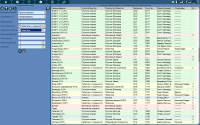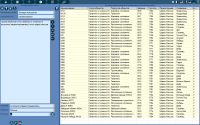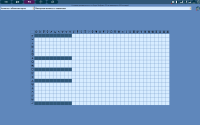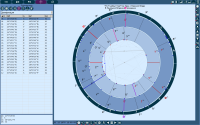Exos Astrology Program - Exos - Exoobjects in Astrology. Galaxy.Exos astrological program
 Astrological program Exos (Galaxy.Exos)
Astrological program Exos (Galaxy.Exos) is exotic in modern astrology, since classical astrology operates with planets, aspects, degrees, and only some astrologers use exotic objects in their work. For example, in medical astrology and natal astrology, some nebulae are used, for they are related to sight. But few people reached such objects as satellites of the planets. Yes, we actively use our satellite of the Earth - the Moon, but the satellites of other planets - no, since they are small and far away. But imagine that these small objects in large numbers, like ants, can shift the center of mass of some something large planet and thereby change this invisible center, which can directly affect the aspects. And in some natal chart, an aspect may appear that was not there. But this is only one of the explanations. In this Exos program, several groups of exotic objects are presented: galaxies and nebulae, planetary satellites and fictitious planets. Perhaps inquisitive astrologers will discover something new in these objects. This program in its interface and actions is similar to those already existing in the space of astrological programs Galaxy: Stars, Asteroids, Points and Gems. So those who use them can easily master this one too.
Exos is one of the five Galaxy programs that allows you to work with additional objects of the astrological chart as with planets. The other four programs are the astrological program for working with stars (
Stars), the program for working with asteroids (
Asteroids), the program for working with pars and antisas (
Points) and, finally, the program for working with stones -
Gems. The graphical interface of these five programs is quite similar, but this is only an external difference. The mechanisms for working with exotic objects are quite different from the four other programs and make the Exos astrological program unique in its kind. All of the above
astrological programs are included in the space of astrological programs Galaxy.
Additional information about program
Functionality of program
| Operation modes |
- Analysis of aspects to chart objects
- Analysis of conjunctions with Zodiac degrees
|
| Exotic objects selection mode |
- Static selection: exotic objects selection from the databases by different grounds when the original list for analysis is generated
- Dynamic selection: exotic objects selection during chart calculation depending on operating mode conditions, charts (events) and astrological tools
|
| Chart display |
- Single chart
- Pair of charts
|
| Supported planes |
- ecliptic
- horizon
- equator (1st and 2nd ESC)
|
| Supported house systems |
24 house systems, including - 14 of the most common and 10 modern |
| Type of Zodiac |
Tropical |
| Work with aspects |
It works with any aspect including mundane |
| Work with objects |
- Planets of septener
- Spiritual planets
- Lunar nodes (true and mean)
- Main fictitious planets and points
|
| Support of object display scheme on chart |
- non-displayed
- displayed
- with cross-aspects
- fully aspected
|
| Features |
- color scheme of the list of exotic objects depending on the group
- building the final list with grouping by map objects or sorting by name, ecliptic longitude, etc.
- Displaying information on exotic objects:
- group;
- subgroup;
- magnitude;
- opening year;
- discoverer;
- constellation;
- description.
|
| Loading and saving charts |
work with unlimited number of databases and unlimited structure of bank |
| Calculation of time correction |
Considering alternative resources |
| Directory of populated places coordinates |
More than 16 ths populated places (in Locator program) around the globe |
| Protection of charts |
Chart data protection against accidental change |
| Support for CALIF and JALIF |
Supports full |
Back to top
Screenshots and brief description
To view large pictures, please, mouse click on picture.
|
| Database of exotic objects.
Exotic objects in the list are displayed in different colors depending on the group of the object:
- yellow - galaxies and nebulae;
- gray - dwarf planets;
- blue - comets;
- green - planetary satellites;
- pink - fictitious planets.
For each exotic object, its detailed characteristics are displayed in the form:
- groups;
- subgroups;
- magnitude;
- year of opening;
- discoverer;
- constellations.
|
|
| Simple selection (filtering) of the list of exotic objects.
This picture shows a screen for a simple selection of exotic objects. Exotic objects can be selected based on all existing in the database data attributes, both in a given interval, and on the basis of fuzzy coincidence. The selected list can be sorted in various ways. The selection conditions can be saved in the program for later work. The list thus formed, as a subset of exotic objects, is used in the program as a static set. |
|
| Expert selection (filtering) of the list of exotic objects.
This picture shows the screen for expert selection of exotic objects. This selection option allows you to create fairly complex sets of exotic objects for further work. Use it if you understand the essence of such selections or if a simple selection does not suit you. The selected list, as in the simple selection, can be sorted in various ways. The selection conditions can be saved in the program for later work. The list formed in this way, as a subset of exotic objects, used in the program as a static set. |
|
| Enter data for maps and events. All events are presented in a list. Not only data are entered, but also special features involved in the work. |
|
| Screen for static selection of exotic objects.
Allows you to refine and adapt for further work the list of exotic objects generated during selection, or load a previously saved set. From the same screen, you can check and whether all the data is available on this computer for calculating the position of the selected exotic objects. With the help of this screen, you form that subset of exotic objects, which will be used for further work. This stage allows you to cut off exotic objects that you do not use. |
|
| Screen of dynamic selection conditions for exotic objects - Aspects to map objects.
Allows you to set dynamic (depending on the data of the natal chart (event) and the astrological instrument used) selection conditions. If these conditions are met, a specific exotic object from the static set will be displayed on the map. If these conditions are not met, then the exotic object from the static set will not be displayed on the map. With the selected condition `Aspects to chart objects`, aspects to natal chart objects or events will be checked. From the same screen, you can create your own dynamic selection conditions and save them for further work. To enable groups of conditions, use the right mouse button on the table headers. |
|
| Screen of dynamic selection conditions for exotic objects - Connections with degrees of the Zodiac.
Allows you to set dynamic (depending on the data of the natal chart (event) and the astrological instrument used) selection conditions. If these conditions are met, a specific exotic object from the static set will be displayed on the map. If these conditions are not met, then the exotic object from the static set will not be displayed on the map. With the selected condition `Connections with degrees of the Zodiac`, the coincidence of the position of exotic objects with a specific degree of the Zodiac will be checked, depending on the data of the natal chart or event. From the same screen, you can create your own dynamic selection conditions and save them for further work. To enable groups of conditions, use the right mouse button on the table headers. |
|
| Screen for working with maps - the main screen of the Galaxy.Exos program.
In this case, dynamic selection conditions are set - `Aspects to map objects`. The map displays aspects from exotic objects to map objects. Aspects from the current (selected) exotic object are displayed in color, and not the current ones - in gray. This allows aspects of a particular exotic object to be distinguished from a large variety of other aspects. By clicking on a map object and aspect, you can get information on an exotic object and its position and on aspects from it to map objects. To step through the list of exotic objects, sort them by longitude. The exotic object cursor is displayed in the same user-defined color as the points (indicators) of the exotic object on the map. Exotic objects in the list are displayed in color depending on the group of the exotic object. |
|
| Screen for working with cards - dual card.
Dynamic selection conditions are set - `Aspects to map objects`. The map displays aspects from exotic objects in a secondary progression at the time of marriage with Marina Vlady to the natal objects of Vladimir Vysotsky's map. By clicking on the aspect icon, you can get information about the aspect. The exotic object cursor is displayed in the same user-defined color as the points (indicators) from the exotic object on the map. For the current one from an exotic object, its information from the database is displayed. |
|
| Screen for working with maps - double map under dynamic selection conditions - `Connections with degrees of the Zodiac`.
Aspects are not displayed on the map! By clicking on a map object, you can get information on an exotic object and its position. To step through the list of exotic objects, sort them by longitude. The exotic object cursor is displayed in the same user-defined color as the points (indicators) of the exotic object on the map. Exotic objects in the list are displayed in color depending on the group of the exotic object. |
|
| Astroparameters of map objects on the multifunctional panel.
In this mode, information is displayed only on map objects without taking into account exotic objects. Various display modes are available for objects: table of objects, 30-degree, house cusps, etc. Columns can be sorted depending on the purpose of the display. |
|
| Cross-aspects between map objects.
In this mode, aspects are displayed only between map objects, excluding exotic objects. Various aspect display modes are available, from a compressed or full table to a tabular view of aspect chains. Hints are available in the form of a circle of the touch point. Read more in the help files. |
|
| Domification. A maximized table of rulership and position of cusps and rulers in the signs and houses is presented |
|
| Information on a chart. You can obtain additional information on the current chart. For example, cast time of astrological instrument |
|
| Time points. Time points mechanism allows you to quickly set the time of the chart or event. Depending on the setting, time points may vary in color depending on what chart the time was received from |
|
| Notebook is designed for annotations and notes in the course of astrologer's work with the astrological program |
|
| The formation of a set of exotic objects is considered on the example of stars.
Using the static selection mechanism and applying dynamic selection conditions, exotic objects are filtered as if through a sieve. The astrologer receives for work only those exotic objects that meet the specified conditions. |
Back to top
Load (download) resources for Astrological program
 Astrological program Exos (Galaxy.Exos) is exotic in modern astrology, since classical astrology operates with planets, aspects, degrees, and only some astrologers use exotic objects in their work. For example, in medical astrology and natal astrology, some nebulae are used, for they are related to sight. But few people reached such objects as satellites of the planets. Yes, we actively use our satellite of the Earth - the Moon, but the satellites of other planets - no, since they are small and far away. But imagine that these small objects in large numbers, like ants, can shift the center of mass of some something large planet and thereby change this invisible center, which can directly affect the aspects. And in some natal chart, an aspect may appear that was not there. But this is only one of the explanations. In this Exos program, several groups of exotic objects are presented: galaxies and nebulae, planetary satellites and fictitious planets. Perhaps inquisitive astrologers will discover something new in these objects. This program in its interface and actions is similar to those already existing in the space of astrological programs Galaxy: Stars, Asteroids, Points and Gems. So those who use them can easily master this one too.
Astrological program Exos (Galaxy.Exos) is exotic in modern astrology, since classical astrology operates with planets, aspects, degrees, and only some astrologers use exotic objects in their work. For example, in medical astrology and natal astrology, some nebulae are used, for they are related to sight. But few people reached such objects as satellites of the planets. Yes, we actively use our satellite of the Earth - the Moon, but the satellites of other planets - no, since they are small and far away. But imagine that these small objects in large numbers, like ants, can shift the center of mass of some something large planet and thereby change this invisible center, which can directly affect the aspects. And in some natal chart, an aspect may appear that was not there. But this is only one of the explanations. In this Exos program, several groups of exotic objects are presented: galaxies and nebulae, planetary satellites and fictitious planets. Perhaps inquisitive astrologers will discover something new in these objects. This program in its interface and actions is similar to those already existing in the space of astrological programs Galaxy: Stars, Asteroids, Points and Gems. So those who use them can easily master this one too.