Horus - Analyzer horary charts. Galaxy.Horus astrological program
 Horus - Analyzer horary charts astrological program (Galaxy.Horus) - This astrological application program designed for analyzing horary charts. Analysis horary charts only at first glance seems a simple matter. What is so tough - defined rulers and looked aspects. But no. Steam planets may be many, they should evaluate the most important, to see in these objects of real people and their history. It is very important to consider the horary question. Further you should question to analyze the radical charts and decide on further analysis of the horary charts. As a result of the analysis, in addition to the bright visible aspects, disclosed a large number of such, which the astrologer can not see and miss. A subtleties lie in the details. On this depends the result. It allows you to:
Horus - Analyzer horary charts astrological program (Galaxy.Horus) - This astrological application program designed for analyzing horary charts. Analysis horary charts only at first glance seems a simple matter. What is so tough - defined rulers and looked aspects. But no. Steam planets may be many, they should evaluate the most important, to see in these objects of real people and their history. It is very important to consider the horary question. Further you should question to analyze the radical charts and decide on further analysis of the horary charts. As a result of the analysis, in addition to the bright visible aspects, disclosed a large number of such, which the astrologer can not see and miss. A subtleties lie in the details. On this depends the result. It allows you to:- to assess the formal and thematic radical horary chart;
- iterate analysis horary chart;
- to conduct a dynamic assessment of the operation of the timing horar using astrological instruments.
Features astrological program
- Due to the large number of additional options, the program allows you to analyze the chart according to the astrological school and its individual characteristics.
- The program automatically calculates and ranks the pair of planets querent-quesited with regard to their management, being in the house, and signification.
- For ease of reading and chart reading, at each time step in the process of analysis, clearly displaying only those objects that have not yet dropped out of participation and disposed objects and their aspects are extinguished on the chart.
- Significant aspects (completion points, transmission, interruption, etc.) Are displayed in color and gradation of shades emphasize the favorable astrologer or a particular aspect of the tension.
- In addition to the module "Analyzer horary charts" for ChartAnalyzer program, the program allows, if required by the chart analysis, to conduct a dynamic assessment of the operation of the timing horar using astrological instruments selected astrologer. Under the astrological tools meant different kinds of progression.
Additional information about program
- Functionality of program
- Screenshots and brief description
- System requirements to program
- Load (download) resources
- Frequently asked Questions
- Project participants depending on personal contribution
- Program cost
- Prices
Functionality of program
| Stages of analysis |
|
| Astrological instruments for analysis |
|
| Supported house systems | 24 house systems, including - 14 of the most common and 10 modern |
| Zodiac system | Tropical |
| Work with aspects |
it works with all aspects, including
|
| Work with objects |
|
| Support schemes for including objects in charts |
|
| Loading and saving charts | work with unlimited number of databases and unlimited structure of bank |
| Support time points | unlimited number of time points |
| Calculation of time correction | Considering alternative recourses |
| Directory of populated places coordinates | More than 16 ths populated places (in Locator program) around the globe |
| Protect of charts | Chart data protection against accidental change |
Screenshots and brief description
To view large pictures, please, mouse click on picture.

|
The data entry screen for horary chart. List of charts is much easier to work with the charts, allowing you to create (download) a plurality of charts for the total consideration or comparison. |
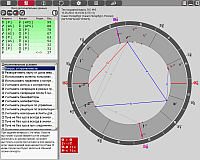
|
Introducing additional conditions pages. From this page, depending on astrology school, you can set various additional conditions that enable you to analyze horary charts accepted in this school algorithm. For each additional condition short tip (comment) is displayed at the bottom of the list, facilitating the understanding of the conditions. Automatically generated pairs of objects that are responsible for the querent and quesited and pairs is assigned a weight. The entire list is sorted in order of importance (weight) of these pairs, emphasizing the importance of this pair. If any couple is in mutual reception, the symbol "V" will appear in the reception column, which can be changed to "<->" to swap the objects that are in mutual reception. |

|
Checking radicality. Check horar radicality consists of two phases:
http://ezoport.com/ru/astro/_horar_rules.html |
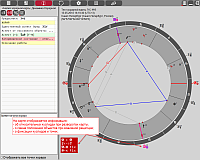
|
Analysis Page horary chart - a brief presentation of analysis results . The result of the analysis of horary chart is a list of time points to the comments and recommendations (in the form of explanatory inscriptions in aspect) that the astrologer has the right to accept or refuse. |
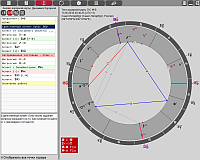
|
Analysis Page horary chart - full form of the mapping table dynamics horary chart. Here you can see all points of analysis of preliminary issues before the end of the work. As we move through the points, irrelevant objects (planets, points) and aspects of the "extinguished", leaving focus only on the current chart objects. At the bottom of the additional conditions are displayed on the left chart that accentuate the astrologer on the fact that this is not a real chart of the transit situation on the job horar time and the changed depending on the entered condition. |
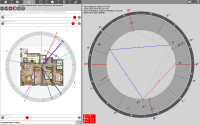
|
LocalSpace Map. This mode of operation is used to determine the directions of location and search for objects considered in horary matters. Pictures loaded and overlaid on the local space map can be oriented not only to the cardinal points, but also to unfold the local space map, orienting it according to the picture, which greatly facilitates the perception of the image. |
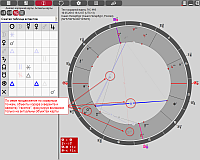
|
Page analysis horary chart - presentation aspects and site chart . It shows the current and spent objects and aspects of the horary chart. Thus, the astrologer can concentrate on operating objects and aspects of the chart. |
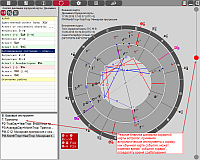
|
Chart dynamics analysis pages. It allows you to evaluate the timing of horar, considering himself as a basic horar (natal) birth chart horary question, and its further development in time - as an event in horar life. Using a variety of astrological tools (transits and progressions) You can see the response time (implementation) horar. |
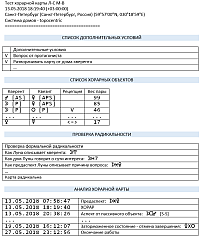
|
A fragment of the output file report horar analysis. Filling the report file depends on the results of the program. Download the full version of the report file. |
Load (download) resources for Astrological program
- Promo clip Horus - Analyzer horary charts
- Video-instruction for work with Horus
- Video-instruction for work with Horus. Part 2 - new features
- Video-instruction for work with Horus. Part 3 - new features
- Galaxy programs - new features. Update (20241217).
- Video-lessons on work with program elements
- Getting Started with Galaxy
- Learn Galaxy. Video lessons
- How I do it. Practical astrology lessons with Galaxy
- Videos on Galaxy astrology programs on the Internet
- Help file for Horus
- Databases and thematic sets
- Other Resources of site

