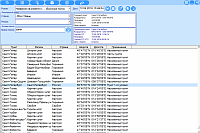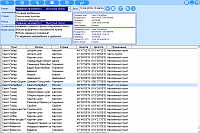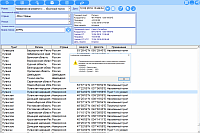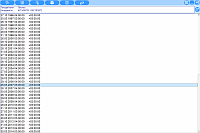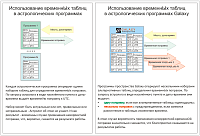Locator - Electronic directory of coordinates and time offsets. Galaxy.Locator astrological program
 Astrological program Locator (Galaxy.Locator)
Astrological program Locator (Galaxy.Locator) is designed to determine the geographical coordinates of settlements around the globe, and calculate time zone in these settlements taking into account the tables and time offsets from UTC.
Use of alternative time offset tables allows to determine the time zone with a great certainty. If there is difference between the alternative time offset tables, the program gives warning that different sources give different data. At the same time, it should be more careful in some or other time offset.
This astrological program is included in
Galaxy - Astrological Tools astrological software package
Locator Algorithm and many search modes make it unique astrological software that has no analogues in the world.
Additional information about program
Functionality of program
| City search modes |
- From previously selected items
- User's points
- Maternity homes
- Name start with ...
- Name containts the phrase
- Near selected city
- Near specified coordinates
- In given direcion and distance
|
| View |
- Name, region, country
- Geographical coordinates
- Time offset
- City ranking
- GMT for the specified date-time
- Local coordinates
- GMT for a local place and current date-time
|
| Other featues |
- The alternative time offset tables can determine the correction
- Determination of time offsets for the current moment and for any moment in the past and in the future, within the existing rules of time offsets
- Keeping a detailed history of past searches and the 'personalization' of history for different users
- Generation of personalized sets of geographical points (their coordinates and time offsets): holiday destinations, vacation home, place of work outside of place/city
- Locking in settings of city item, which is accepted as the default item
- Copy and paste information into an input dialog box in a user-friendly style (if a particular astrology program supports this feature)
- View on Google Maps the location of the current city item
- Determination of coordinates by the address entered on Google Maps
- Comfortable and modern interface, which makes work comfortable not only on large computers, but also on tablets
|
Back to top
Screenshots and brief description
To view large pictures, please, mouse click on picture.
|
| City item search page. A search can be performed in different ways: from a simple search by the initial letters or by phrase entry up to a search by the direction and distance from the specified point or the specified geographic coordinates |
|
| A search can be performed in various ways:
- From previously selected items: search for items among marked as the frequently used.
- The list of my city items: search for city items created by the user.
- List of maternity homes: search among maternity hospitals existing in Locator database.
- Name starts with: case-insensitive quick search by first letters of name.
- Name contains the phrase: slow search by phrase in the name, which allows to find part of a word.
- Close to the selected city item: search for a city item within a radius with the specified center.
- Close to the coordinates: search for a city item within a radius with the center of the specified coordinates.
- By given direction and distance: search for a city item that is in a given direction and distance from the specified coordinates within a certain radius.
|
|
| If you select a city item by any means available and enter the date-time (or simulate input), so a city item is stored in the list of previously entered city items for the current session. While program operation has not been completed yet, you can quickly go back to one of 15 city items that you visited in 'Name starts with...' mode (quick search) by clicking 'Set previous item' The operational list is cleared when you exit the program. To save a city item for permanent use, you should add it to your favorites by clicking "Add to favorite city items" |
|
| Built-in mechanism which uses alternative time offset tables can significantly reduce the likelihood of errors in the use of the wrong time offsets. If there is difference appeared in the time offsets for any city item, the program will report it, and an astrologer will accept one option and monitor Asc in horoscope |
|
| While operating Locator restores the time offset table by the rules stored in the program and gives the opportunity to an astrologer to assess the time changes relate to this settlement |
|
| Generation of a personal city item. Here you can add, edit and delete your city items. This function allows to create a personal set of settlements which an astrologer uses in his work |
|
| Page of valid operational settings. From here you can start PreSetter program, which is responsible for all the settings of astrology programs of Galaxy software package |
|
| 'About program' display. You can call the popup menu by a right mouse button and go to resources related to Galaxy astrology programs |
|
| Benefits of Locator
Use of time tables in astrological programs
Each astrology program has a set of tables to determine the time offsets. Upon astrologer's request in the form of a city item and date-time it produces time offset from UTC.
The set may be relevant or not, right or wrong. An astrologer does not know about it. As a result, it is possible to use incorrect time offset.
Use of time tables in Galaxy astrology programs
Galaxy astrology programs have several sets of alternative tables to determine the time offsets. Upon astrologer's request in form of a city item and date-time it produces:
- one time offset if all alternative tables show the same;
- several time offsets if there are discrepancies in the time offset tables. At the same time a warning is issued
In Galaxy astrology programs the wrong time offset is unlikely for use.
|
Back to top
Load (download) resources for Astrological program
 Astrological program Locator (Galaxy.Locator) is designed to determine the geographical coordinates of settlements around the globe, and calculate time zone in these settlements taking into account the tables and time offsets from UTC.
Astrological program Locator (Galaxy.Locator) is designed to determine the geographical coordinates of settlements around the globe, and calculate time zone in these settlements taking into account the tables and time offsets from UTC.