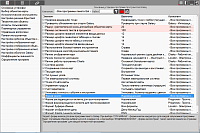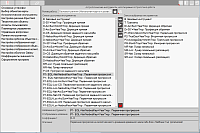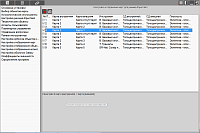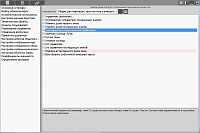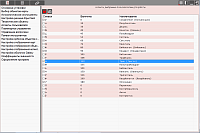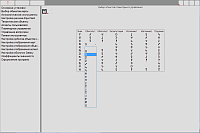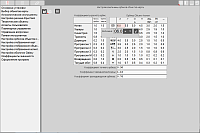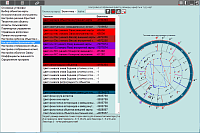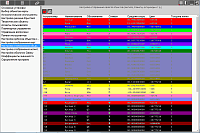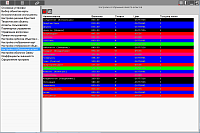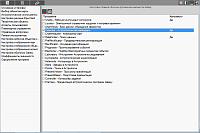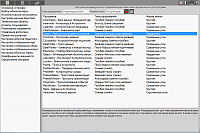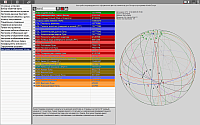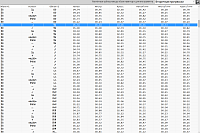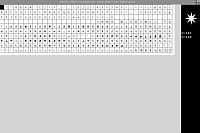is an astrology program that controls the settings of all the programs included in Galaxy astrological software package. It is included in
of Galaxy.
integrates the number of settings that allow to specify an external design of programs, tools, modes and more. All settings are kept in the separate groups for usability. Many settings are accompanied by context description, which greatly facilitate their understanding and use. The program interface is designed so that you can change the settings without using the keyboard, which is very important for the tablets.
|
| Basic settings of Galaxy programs. It combines all the global settings to calculate and display charts, user interface, and so on. |
|
| Selection of chart objects. Here you can adjust the chart objects visibility and their participation in aspects. Adjustment is carried out for a variety of astrological tools and operational modes. Objects on charts may be involved not only in the cross aspects, but also in the full ones (cross + aspect inside the chart) |
|
| Adjustment of astrological instruments allows to select those astrological instruments that an astrologer uses in his work. Galaxy programs operate a large number of preset astrological instruments (transits, directions, progressions and retrograde). There is the opportunity to configure your own instruments with a specified time scale and direction. |
|
| Adjustment of Freestyle mode allows to create sets of single charts and pairs of charts. This mode allows to simultaneously display up to 9 single and dual charts in different planes, different house systems and for any available astrological instrument |
|
| Adjustment of thematic objects. From this screen you can set (turn on/off) groups of objects for different operational modes of programs. The thematic objects included in the group depend on the chart data and astrological instrument. They are automatically calculated in the process of charts displaying |
|
| Configuration of user's aspects allows to include only those aspects in work, which an astrologer uses. |
|
| Adjustment of planetary rulerships allows to select objects as rulers |
|
| Questions management in Galaxy programs allows you to enable (disable) the questions asked by the programs during their operation. If some questions annoy you can turn it off, and the program will not ask it again and vice versa |
|
| Customizing toolbars allows to create a list of tools on the panel at your discretion separately for vertical and horizontal panels and for different operational modes |
|
| Adjustment of chart object orbs allows enough flexibility to adjust orbs. Chart orbs depend on the objects, aspects, types of charts, and accuracy character |
|
| Chart display adjustment allows to flexibly adjust the display of the elements of astrological charts for different planes. The program has about a dozen preset color schemes, which are synchronized with the color schemes design. This allows to display charts in any Galaxy programs |
|
| Testing of multi mode display with 5 dual charts |
|
| The chart object display adjusment allows you to manipulate the image, color and thickness of the line displayed as an object on the chart or scheme. You also can put into operation up to 12 additional asteroids that will participate on an equal footing with all chart objects |
|
| The chart aspects display adjustment allows to manipulate the image, color and thickness of the line displayed as an aspect on a chart or scheme |
|
| Configuration of Galaxy shell allows to control the sequence order and startup of programs |
|
| Adjustment of significance factor of thematic objects and astrological instruements that are used in many Galaxy programs |
|
| Customizing the program design. Management mechanism of programs design allows to select the color schemes and form of buttons both for each program, and all together. The color schemes of program design are synchronized with the color sets of charts display automatically using the predefined sets. If a 'Random' scheme is assigned, every time the program runs the color scheme and form of buttons are randomly assigned. When you select an 'Individual' scheme, the color scheme and form of buttons are set from 'Program Design' page for each program individually |
|
| Settings of display of the 3D-chart.
The program allows to adjust rather flexibly colors for display of elements of the card to simplify her perception.
To see the hidden elements of the 3D chart, it is possible just to press and move a mouse according to the card. At the same time the camera for display of the 3D chart will be displaced.
|
|
| Page of testing of given aspect orbs |
|
| Page of selection of chart object symbols |
 PreSetter (Galaxy.PreSetter) is an astrology program that controls the settings of all the programs included in Galaxy astrological software package. It is included in both versions of Galaxy.
PreSetter (Galaxy.PreSetter) is an astrology program that controls the settings of all the programs included in Galaxy astrological software package. It is included in both versions of Galaxy.