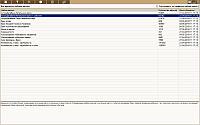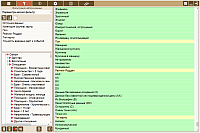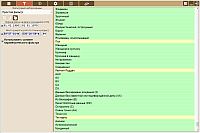DataCenter - Astrological Data Bank (Galaxy.DataCenter)
 DataCenter is a powerful free astrological program. Being a source of heterogeneous (heterogeneous in its structure) data, it contains astrological databases of various subjects on the basis of which it is possible to prepare thematic sets of charts and pairs of charts for use in educational and research purposes. In one place collected accumulated astrological data from Michel Goklen, Lois Rodden and other sources for decades. These data are converted into a format customary for the astrologer, which greatly facilitated their use. This program is part of the Galaxy - Astrological Tools.
DataCenter is a powerful free astrological program. Being a source of heterogeneous (heterogeneous in its structure) data, it contains astrological databases of various subjects on the basis of which it is possible to prepare thematic sets of charts and pairs of charts for use in educational and research purposes. In one place collected accumulated astrological data from Michel Goklen, Lois Rodden and other sources for decades. These data are converted into a format customary for the astrologer, which greatly facilitated their use. This program is part of the Galaxy - Astrological Tools.Thematic databases are divided into 4 groups:
- single charts (natal, horary or mundane events);
- linked charts (natal chart and event);
- linked charts (two natal charts) for the analysis of relationships;
- single charts with the indication of strength (magnitude). For example, periodic events on the change in the exchange rate for a certain period.
Guidelines for DataCenter
- Terms of use
- Unique features of DataCenter
- Functionality of program
- Screenshots and brief description
- System requirements to program
- Load (download) resources
- Frequently asked Questions
- Project participants depending on personal contribution
Terms of use
DataCenter is a free astrological program, but for its use it is necessary to fulfill two conditions, one of three options:
Option 1:
- When you get a complete set of programs and Galaxy modules. When purchasing all Galaxy programs and modules, a 30% discount is provided.
- be registered as a Galaxy user and purchase one of the following programs: Charts - Astrologer`s Work Tool or Laboratory - Astrologer`s Tool For Research;
- provide a set of real rectified querent charts and their events, a total of at least 100 charts and real meaningful events (preferably on the topics of corner houses) for each chart of at least 5.
- be registered as a Galaxy user and purchase both programs: Charts - Astrologer`s Work Tool and Laboratory - Astrologer`s Tool For Research;
- provide a set of real rectified querent charts and their events, a total of at least 50 charts and real significant events (preferably on corner houses) for each chart of at least 3.
- be registered as a Galaxy user and purchase one of the following programs: Charts - Astrologer`s Work Tool or Laboratory - Astrologer`s Tool For Research;
- provide other sets of real charts (or cosmograms) with a total number of at least 100 and which are not available at the time of provision in the DataCenter. Alternative proposals are also being considered.
- Before providing such data, it is necessary to contact the developer and find out if the data for the DataCenter is suitable and necessary.
- All the charts provided will be depersonalized (all names, surnames and any mention of querent are deleted so as not to disclose their data), if these data are not obtained from public sources, and on their basis, thematic data sets will be prepared for general use.
- The thematic sets in the description will contain information about their supplier (creator), on which it will be possible to uniquely identify the supplier in case the supplied data was invented or generated based on the data already available in the DataCenter program.
Unique features of DataCenter
Astrological program DataCenter combines many databases and sets of astrological data, providing astrologers and astrological educational institutions with a large array of data for use in educational and research purposes.
- DataCenter is a source of heterogeneous data, which allows her to store sets of astrological data with a different structure and different characteristics;
- independence of data sources allows you to flexibly update (update) stored data;
- built-in data filtering mechanisms allow flexible generation of output sets and save them in various formats;
- the chart view engine allows you to instantly build and see a chart or a pair of charts, based on the data received;
- integration with all Galaxy programs makes DataCenter work invaluable for all programs that operate on data, giving them decades of accumulated data.
Functionality of program
| Operation mode |
|
| Filter modes |
|
| Export options |
|
Screenshots and brief description
To view large pictures, please, mouse click on picture. Back to top
Load (download) resources
- Free astrological programs
- DataCenter Short Promo
- Video instruction for working with DataCenter
- Video instruction for working with DataCenter. Part 2 - new features
- Video instruction for working with DataCenter. Part 3 - new features
- Galaxy programs - new features. Update (20241217).
- Video tutorials on working with program elements
- Getting Started with Galaxy
- Learn Galaxy. Video lessons
- How I do it. Practical astrology lessons with Galaxy
- YouTube videos
- DataCenter help file
- Astrological databases and data banks
- Other site resources