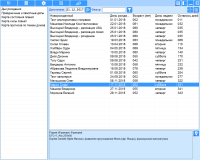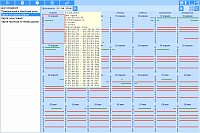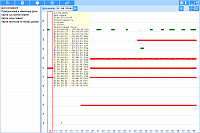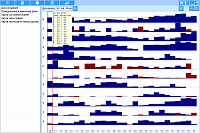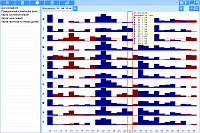, which is a simple astrological calendar. It allows the astrologer to quickly get the used information on the celestial objects status, their strength, querents' birthdays, and so forth on a daily basis. Once you set the program and include it in the autorun of integration shell, you can constantly have up-to-date information at hand for the current day and for 4 weeks in advance.
| Operation mode |
- Birthdays
- Holidays and observances
- Planet status chart
- Planets strength chart
- Forecast chart on house themes
|
| Astrological Tools |
- Transits
- Various types of Progression
- Various types of Directions
|
| Supported house systems |
24 house systems, including - 14 of the most common and 10 modern |
| Zodiac system |
Tropical |
| Work with aspects |
it works with all aspects, including
- mundane
- parallels and contraparallels
- antis and contrantises
- thematical
- etc.
|
| Work with objects |
- Planet of Septener
- Spiritual planets
- Planetoids (asteroids)
- Lunar nodes (true and mean)
- Fictitious planet and points
|
| Support schemes for including objects in charts |
- non-displayed
- displayed
- with cross-aspects
- fully aspected
|
| Loading and saving charts |
work with unlimited number of databases and unlimited structure of bank |
| Support time points |
unlimited number of time points |
| Calculation of time correction |
Considering alternative recourses |
| Directory of populated places coordinates |
More than 16 ths populated places (in Locator program) around the globe |
|
| Birthdays. It displays information about the querents' birthdays from the specified (selected by astrologer) databases. From this screen you can get not only a birthday, but also age, the number of remaining days from the given or current date, day of the week, as well as to see the natal chart without downloading it from the database |
|
| Natal chart for the selected querent |
|
| Holidays and Observances. Here you can get not only the date when this day comes, but the remaining days from a given start date, the week day, and also see the current planetary transits, which will be observed in the sky on this day |
|
| Planet status chart. It shows information about the status of the planet for a 4-week period, starting with the current or specific date. Here you can get the status of the planets, which are void of course, retrograde and planetary hours for all rulers of the Horoscope houses, and, as always, see a chart of transit environment, which will be observed in the sky on the day in question |
|
| Planet status chart. It shows information about the status of the planet for a 4-week period, starting with the current or specific date. Here you can get the status of the planets, which are void of course and retrograde, and planetary hours for all rulers of the Horoscope houses. The continuous view of the planet status allows to evaluate and select the most favorable day for some deal. You can also see a transit chart, see a chart of transit environment, which will be observed in the sky on the day in question |
|
| Chart of the planets strength. It shows information about the strength of the planets for a 4-week period, starting with the current or specific date. Here you can get the strength and weakness of all rulers of the Horoscope houses. The strength of each object is represented by two parameters: the length (strength) and color (quality). The favorable strength of object is shown in blue, and the unfavorable strength is shown in red. And, as always, you can see a chart of the planetary transits which will be observed in the sky on a specific day |
|
| Chart of the planets strength. It shows information about the planets strength for a 4-week period, starting with the current or specific date. Here you can get the strength and weakness of all rulers of the Horoscope houses. The strength of each object is presented by two parameters: the length (strength) and color (quality). The favorable strength of object is shown in blue, and the unfavorable strength is in red. The continuous view of the planet's strength allows to evaluate and select the most favorable day for some events. You can also see a chart of transit environment, which will be observed in the sky on the day in question |
|
| This mode allows you to get information about the significance of the horoscope houses for a 4-week period from a given date. This mini-forecast allows to make a decision to do any deals. The significance of each theme is presented by two parameters: length (strength) and color (quality). The favorable significance of the theme is shown in blue, and the unfavorable significance of the theme is in red. Here you can also see a forecast chart with the selected astrological instrument |
|
| This mode allows you to get information about the significance of the horoscope houses for a 4-week period from a given date. This mini-forecast allows to take a decision to carry out any business. The significance of each theme is presented by two parameters: length (strength) and color (quality). The favorable significance of the theme is shown in blue, and the unfavorable significance of the theme is in red. The continuous view of significance of the themes allows to evaluate and select the most favorable day for some events. Here you can also see a prognostic chart with the selected astrological instrument |
|
| A transit chart on the current (selected) day. You can watch the change in the position of transit objects and aspects of the current day by moving the cursor (red circle). |
|
| A natal chart with a related event on the current (selected) date for the selected astrological instrument. By moving the cursor (red circle) you can watch how change aspects of the natal chart objects to the outer chart objects for the selected astrological instrument |
|
| Entry of the data for charts. All charts are presented as a list. Not only data are entered, but also the special parameters involved in the work. |
|
| Database selection page participating in 'Birthdays' mode |
|
| Page of astrological instruments that will be involved to create the astrology forecast on the house themes. The screen is only available in multi-user version |
|
| Holidays and memorable dates selection page which will be monitored with the program. When the check box is ticked, this date is included in the work. Generated lists can be saved for further work |
|
| Setting page of the current location to the program operation. To set a fixed place, it should enter into City Directory and set the default item |
|
| Page of on/off chart objects. Here you can quickly switch on and off, and also switch over the entire groups of objects. Objects on the chart are not only displayed, but also participate in cross and full aspects (not typical for routine work) |
|
| Selection of a querent’s natal chart (for multi-user mode) to create a mini-forecast of the events. From this screen you can set the default chart for the logged-on user. When the program runs it will automatically create a mini-forecast for this chart |
 Calendar (Galaxy.Calendar) is an application astrology program, which is a simple astrological calendar. It allows the astrologer to quickly get the used information on the celestial objects status, their strength, querents' birthdays, and so forth on a daily basis. Once you set the program and include it in the autorun of integration shell, you can constantly have up-to-date information at hand for the current day and for 4 weeks in advance. Astrological program is included in Galaxy - Astrological Tools astrological software package.
Calendar (Galaxy.Calendar) is an application astrology program, which is a simple astrological calendar. It allows the astrologer to quickly get the used information on the celestial objects status, their strength, querents' birthdays, and so forth on a daily basis. Once you set the program and include it in the autorun of integration shell, you can constantly have up-to-date information at hand for the current day and for 4 weeks in advance. Astrological program is included in Galaxy - Astrological Tools astrological software package.